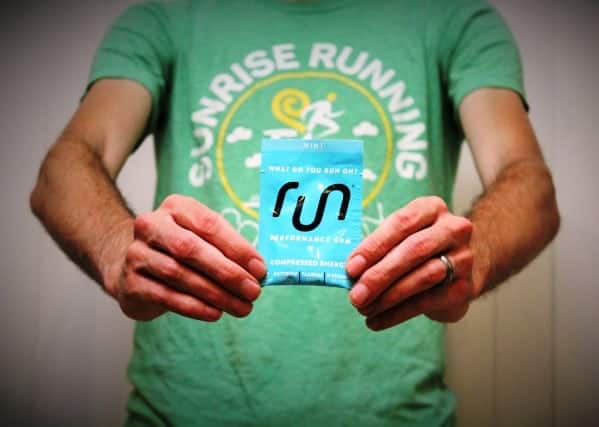Reviewing the Best Running Apps for iPhone and Android
Running is one of the most common ways to stay fit. Thankfully, there are plenty of ways to record and review your running routine in today’s world. These apps allow you to monitor your distance and pace, track your mileage, follow training plans, find new running routes, find new running friends, and much more. App developers have created many free and paid running apps for both Apple iPhone and Android devices. Even better, many running apps sync up with your currently used fitness apps, watches, and trackers.
Whether you’re running for weight loss or performance goals, there is an app on this list for everyone! I have sorted through many options and come up with this complete review of the 6 Best Running Apps. All apps on this list have a free version and in-app purchase options to get additional features.

1. Strava – Get it for iOS and Android
If monitoring your running performance over a long period of time is essential to you, then you need to download Strava right away! My favorite running app, Strava, syncs with Garmin and many other tracking devices, making it super easy to review your workout results immediately post-run.
If finding new running routes, meeting new friends, or challenging each other is enjoyable, Strava can make all those happen.
Key Features:
- Receive key stats during and after your activity such as distance, speed, pace, elevation gained, and calories burned.
- Enjoy an interactive map of your running route during and after your activity.
- Follow friends to view, like, and comment on each other’s activities.
- Share your activities on Facebook, Instagram, and Twitter.
- Join monthly challenges and local running groups.
Pros:
- Syncs up with almost all GPS running watches, cycling computers, and activity trackers.
- Get detailed statistics of all your activities and performance trends over a long period of time.
- Follow athletes from all over the world, see their activities, and challenge each other.
- Strava Summit Safety Pack, paid version, includes Strava Beacon, allows you to share your location during activity with safety contacts.
Cons:
- Some of the activity details and training features are limited to the paid versions.
- App does not include music integration, so you would need a separate app to be open to be listening to music during your workout.
- Paid membership can be a bit pricey, but the options are definitely packed full of added features for the avid and competitive runner.

2. Nike+ Run Club – Get it for iOS and Android
Nike+ Run Club App is one of the most popular running apps in both the iPhone and Apple Watch. As a free app, the Nike+ Run Club gives you everything you need to track and measure your running progress.
The Nike+ RunClub app also allows you to receive GPS tracking, audio-guided running workouts, weekly and monthly distance challenges, customized coaching plans, friend and community interactions, and much more!
Key Features:
- Receive key stats during and after your activity such as distance, speed, pace. Also provides in-run audio feedback and motivation.
- The Nike+ RunClub app is fully supported by iPhone and Apple Watch Series 3
- Looking to run a race distance from 5K to Marathon? The app provides training plans, audio-guided workouts, and training advice from Nike Coaches and Athletes.
- Follow your friends and their activities, set personal records, and challenge them to meet your performance marks.
Pros:
- It is a FREE running app for both iOS and Android devices.
- The app syncs with iTunes and Spotify playlists to match your running workout.
- Share your activities with stickers and filters on a variety of social media platforms.
- Detailed logs that provide you with information about pace and distance.
Cons:
- Some users complain about spotty and inaccurate GPS tracking, so if precise tracking is of importance for you, then you may want to choose a different running app.

3. Runtastic – Get it for iOS and Android
For the runner that just wants GPS Tracking, Runtastic can do that, but you would just barely be scratching the surface of the features available in the free version. For the more avid and competitive runner, Runtastic can be used as a free app or premium paid app that provides activity statistics, training plans, shoe tracking, friend tracking and challenging, current weather conditions, and more.
Most features are available with the free version, while some added training benefits can come from the paid version. The Runtastic app can be used on both iOS and Android devices and syncs up with many other running apps such as MyFitnessPal as well as most Garmin watches.
Key Features:
- Set workout goals based on distance, duration, distance, and duration, or calories. Plus, you can receive in-run audio feedback from your virtual coach through your workout.
- Follow preset interval training sessions or create your very own custom workouts.
- Do you have a song that just always pumps you up and gives you that extra boost of energy? This running app features the ability to set a “Powersong,” that you can easily play in the middle of your workout when you need it most.
- Live-tracking and Cheers! Allow friends to follow your activity progress in real-time and cheer you on as you go with thumbs-up and cheering crowd sound effects.
Pros:
- Stay in-tune with current weather conditions and sunrise/sunset times directly from the app.
- Real-time tracking and sharing of your activities.
- Maintains a detailed log of all your activities and performance marks.
- Tracks both running and cycling activities.
Cons:
- The Premium Paid version is a bit pricey and is the only way to receive app training plans and other unique features that most avid runners enjoy for both tracking and motivation.

4. RunKeeper – Get it for iOS and Android
The Asics Runkeeper app is another very popular download for both iPhone and Android devices. Runkeeper has been around for a long time and has maintained a very simple-to-use interface for all skill levels of runners. Just a few of the features include tracking workouts, setting goals, following plans, following performance and progress over time, and more.
Most of RunKeepper features are available for free on both iOS and Android, and the app will sync up with other apps and devices such as FitBit and the Apple Watch.
Key Features:
- GPS Tracking of distance, pace, and overall time.
- Easily track your workouts for running, walking, and cycling.
- Features personalized training routines with helpful reminders to keep you going and motivated.
- On the run, audio cues can be customized to your pace, distance, and time for those times when you need an energy pick-me-up.
Pros:
- Known for reliable tracking of calories, pace, time, and distance.
- Syncs with many other devices include Fitbit and Apple Watch.
- Syncs with iTunes and Spotify playlists.
Cons:
- While many of the features are available in the free version, the Pro version will set you back $9.99 per month.
- The community of runners using RunKeeper isn’t as large as some of the other apps highlighted in this article.

5. MapMyRun – Get it for iOS and Android
If discovering and creating new routes is how you find adventure, then MapMyRun is a great running app choice. Originally created as a crowd-sourced database for routes all over the world, MapMyRun remains ahead of the running app field with this feature. You can easily track your maps and stats across almost any type of workout, making it the go-to choice for that multi-sport, adventurer, or cross-training junkie.
MapMyRun is available on iOS and Android and can be synced with hundreds of different apps and devices.
Key Features:
- Track GPS and receive audio feedback on pace, distance, and more.
- Easily find places to run nearby or create your own routes to go explore.
- MapMyRun is owned by UnderArmour, so if you wear your tracking-equipped UnderArmour running shoes all your data will automatically sync with the running app.
- Add your running shoes to the app and it will notify you when it is time for a new pair.
Pros:
- Usable for almost any type of fitness activity.
- Very accurate GPS tracking of speed, pace, and distance.
- With an easy to use map interface, you can easily create routes, find routes, and share your routes and results with friends.
- Get real-time feedback on your activities and long-term tracking of stats to help you improve your fitness and performance.
Cons:
- Compared to other running apps, the advertisements can be a bit too often and annoying.
- Many of the good features are only available in the paid version, which is $5.99 per month.
![]()
6. Endomondo – Get it for iOS and Android
Endomondo comes in as maybe a little less known as far as running apps go. However, if a simple and user-friendly interface is important to you, then this running app is a great choice! You can easily record and keep track of workout history and stats from one place with Endomondo. Best of all, most of the essential features are included in the free version of the app.
Key Features:
- Track a variety of fitness activities such as running, walking, cycling, and more using GPS.
- Keep up with your essential stats such as pace, distance, time, and calories.
- Receive on-the-run cues of time, distance, and pace.
- Sync with many other popular running apps and devices such as FitBit and Apple Watch.
- Share all your workouts and personal best records with friends through its social media sharing features with Facebook, Twitter, Google+, and more.
Pros:
- Simple and user-friendly interface for tracking and reviewing workouts.
- Accurate GPS and calorie tracking.
- Set personal fitness goals and let your friends give you extra motivation toward reaching those goals.
Cons:
- Paid version is not very expensive compared to other running apps, but the paid features are not very robust.
- Some users complain about bugs with other apps and devices that this app claims to support.
Conclusion on the Best Running Apps
These are just a few of the many running apps on the market today for both Android and iOS devices. I recommend giving a few of the them a trial as free versions. Once you find the one that works the best with your workout routine, then try out the paid version of that running app to take full advantage of its features.
A Training Plan that Works for You.
Our collection of running plans will help you train year-round. From 5k to a 100-mile ultramarathon, we have a training plan built for your experience level and goals. Every plan is delivered via Final Surge, allowing you to sync workouts across devices, receive daily reminders of workouts and activities, and analyze workout and target zone details. Get started today with a training plan built for you, view our running plans here.